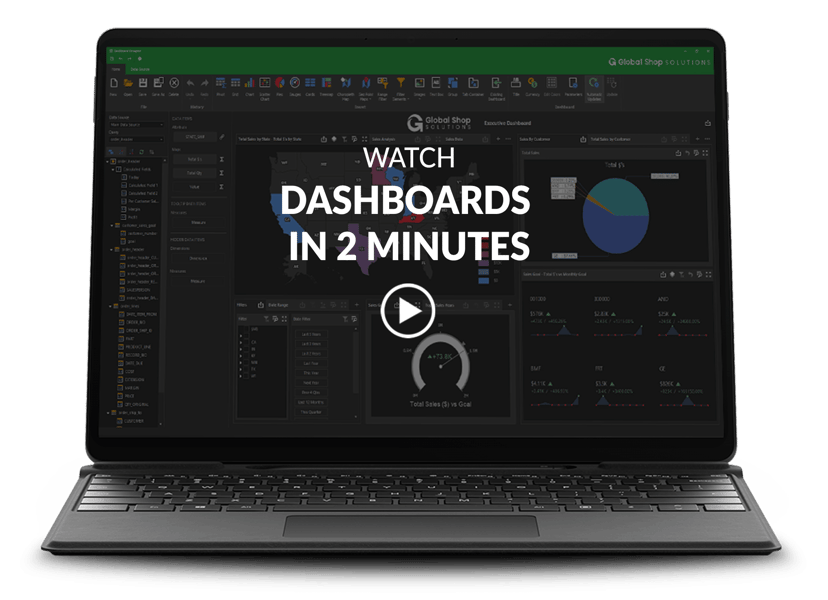DASHBOARDS
Do your job all day every day from a single functional screen. See examples of some of the more popular Dashboards below.
FEATURES AND FUNCTIONALITY
Organize all the data you want on one screen
Download Dashboards for free from the ARC store
Plug and play, little or no training needed
Filter the data to access only what needs attention
Easily export the data to Excel™
Tailor Dashboards to format the data the way you want to see it
Set security by employee, department, and more
Reduce paper reports

LABOR PERFORMANCE DASHBOARD
Manage labor costs more effectively by combining labor measurement and workforce performance data into one screen.

PURCHASING DASHBOARD
Displays all open POs including a separate tab for POs due today and those that are late while also being able to receive incoming material.

MASTER SCHEDULE DASHBOARD
Keep jobs on schedule with complete visibility of all open orders. Print WOs, release them, put them on hold, issue material, and close jobs.
LABOR PERFORMANCE DASHBOARD
Manage labor costs more effectively by combining labor measurement and workforce performance data into one screen.

PURCHASING DASHBOARD
Displays all open POs including a separate tab for POs due today and those that are late while also being able to receive incoming material.

MASTER SCHEDULE DASHBOARD
Keep jobs on schedule with complete visibility of all open orders. Print WOs, release them, put them on hold, issue material, and close jobs.